- Screen Protectors[6]
- Audio & Video Cables[6]
- Cables[4]
- Other Consumer Electronics[6]
- AC/DC Adapters[6]
- HDD Players[1]
- Other Audio & Video Equipments[4]
- Joysticks & Game Controllers[6]
- Chargers[6]
- Other Game Accessories[6]
- Remote Control[6]
- Other Accessories & Parts[6]
- Speakers[6]
- Video Game Player Cases[6]
- Stationery Set[2]
- Other Sports & Entertainment Products[6]
- Light Guns[2]
- Microphones[6]
- Digital Batteries[2]
- Earphones & Headphones[2]
- Computer Cables & Connectors[6]
- Dance Pads[2]
- Contact Person : Mr. Xie Bill
- Company Name : Jietronics Technology Ltd.
- Tel : 86-0755-29785560
- Fax : 86-755-29785509
- Address : Guangdong,Shenzhen,6/F,B2 Blk,Shanghe Industrial Park,Nanchang Road,Gushu,Xixiang,Bao'an,Shenzhen,China,518126
- Country/Region : China
- Zip : 518126
Related Product Searches:MHL to HDMI Adapter Cable(JT-1900104 ),High Quality,MHL to HDMI, Adapter Cable,JT-1900104
MHL to HDMI Adapter Cable
Compatible with:Samsung: I9110(Galaxy S II)/ I9188 / I9228 / I9220(Galaxy Note) / I9250 (Galaxy Nexus) / I994(Infuse 4G)/ I997(Infuse 4G)E120L (Galaxy S II HD LTE)T989 (Hercules)HTC:HTC G14 Sensation/ Sensation XEHTC Flyer / Rezound / JetstreamHTC EVO 3D, Z710e, G14/ G17/ G19/ G22Nokia: N10OPP0: Find 3Meizu: MXLG: P930/ Optimus 4G LTE / LU6200(Optimus LTE)Product Description: The MHL cable was formed to develop a new mobile audio/video interface standard for directly connecting mobile phones and other portable consumer electronics devices to high-definition televisions and displays. The MHL standard features a single-cable with a low pin-count interface able to support up to 1080p (HD) video and digital audio while simultaneously charging the connected device. Product Features: 1.Use this micro USB to HDMI MHL adapter to connect your MHL devices to your HD Television/Displayer/Projector. 2.Supports all audio/ video resolutions, including 1080p. 3.Supports up to 8 channels of audio and 7.1 surround sound. 4.Supports Android system, and built-in MHL Receiver. 5.Easy to use. Connecting: 1.Connect as above way, Need another HDMI male to male cable, one end connect to TV set, and other end connect to MHL HDMI female. 2.Connect the MHL micro USB male to your phone (Remark: at the first time connecting, you must restart your phone when connected your MHL cable to your phone, or there will no HDMI output If the mobile phone been brushed ROM, it may not support the MHL output.) 3. Connect your travel charger to MHL micro USB female, then it will power for both your Phone and the MHL adapter. (Remark: the MHL adapter cable should be connect with the AC adapter which over 5V/IA, or it can not output HDMI)
MHL to HDMI Adapter Cable(JT-1900104 )